Are you eager to monetize your Facebook page but stuck in an ineligible country? In this tutorial, I'll walk you through the process of adding a foreign admin to your Facebook page, enabling you to unlock monetization opportunities and start earning revenue. Follow these steps carefully to ensure a smooth transition and avoid potential pitfalls along the way.
Introduction:
Monetizing a Facebook page in an ineligible country can be challenging, but with the right approach, it's entirely possible. By adding a foreign admin to your page, you can meet Facebook's eligibility criteria and start earning revenue from your content. In this tutorial, I'll show you exactly how to do that.
Step 1: Verify Page Settings
Before adding a foreign admin, it's essential to ensure that your page is set up correctly. Check if your page is in a business account, as this can affect your ability to monetize. If your page is in a business account, follow the steps to remove it, as outlined in my previous video tutorial.
Step 2: Check Eligibility
Confirm that the country of the person you want to add as an admin is eligible for monetization on Facebook. Refer to the list of eligible countries provided in my previous video tutorial to ensure compatibility.
Step 3: Add a Foreign Admin
To add a foreign admin to your page, navigate to your page settings by clicking on the three dots at the top right corner of your page. From there, select "Settings" and scroll down to "Page Roles." Click on "Add New" and enter the name of the person you want to add as an admin. Ensure that you grant them full access to the page by toggling the "Full Access" option.
Step 4: Password Confirmation
After selecting the person and granting them full access, you'll be prompted to enter your password to confirm the changes. Once you've entered your password, click on "Confirm" to send the admin invitation to the chosen individual.
Step 5: Remove Yourself as Admin
Once the foreign admin accepts the invitation and gains access to your page, instruct them to remove you from the page admin roles. This step is crucial to avoid potential monetization issues, as Facebook requires only one admin from an eligible country for monetization approval.
Step 6: Await Monetization Approval
Once the foreign admin has set up the page and removed you as admin, they can proceed with the monetization application. Be patient and await approval from Facebook, ensuring that all monetization policies are followed diligently.
Step 7: Regain Access
After your page is approved for monetization, the foreign admin can grant you access back to the page as a task admin. This will enable you to continue operating the page and creating content while adhering to Facebook's monetization policies.
Conclusion:
Adding a foreign admin to your Facebook page is a strategic approach to monetizing your content in an ineligible country. By following these steps and collaborating with a trusted individual, you can unlock monetization opportunities and start earning revenue from your Facebook page. Stay tuned for my next tutorial, where I'll share tips on operating a monetized page from an ineligible country to maximize your earnings.
Keywords:
- Facebook page monetization ineligible country
- How to add foreign admin Facebook page
- Monetize Facebook page foreign admin
- Facebook monetization tutorial
- Facebook page roles tutorial
- Monetization approval Facebook page
- Facebook page monetization eligibility
Unlock the potential of Facebook monetization in an ineligible country by adding a foreign admin to your page today!






.png)













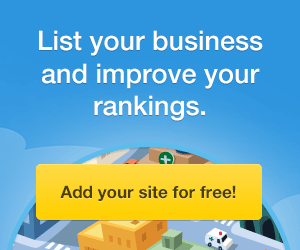




0 Comments